NCBI Bookshelf. A service of the National Library of Medicine, National Institutes of Health.
Chapell R, Turkelson CM, Coates VH, et al. Diagnosis and Treatment of Worker-Related Musculoskeletal Disorders of the Upper Extremity. Rockville (MD): Agency for Healthcare Research and Quality (US); 2002 Dec. (Evidence Reports/Technology Assessments, No. 62.)
This publication is provided for historical reference only and the information may be out of date.
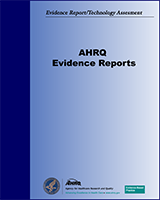
Diagnosis and Treatment of Worker-Related Musculoskeletal Disorders of the Upper Extremity.
Show detailsClinical Trial Information Form
Standard Input Form for Clinical Trial Information Table
A separate record (row in the table) is entered for each published clinical trial to be entered in the database.
| First column: What appears on the form | Second column: What should be entered in the form |
| Record Entry Information | |
| Person Extracting Record: | Enter name of analyst extracting and entering data |
| Date When Record Was Entered: | 00/00/00 Date format |
| Person Reviewing Record: | Enter name of analyst reviewing data entry. Not all entries will be reviewed. |
| Date When Record Was Reviewed: | 00/00/00 Date format |
| Trial Identification | |
| Unique ID Number for Trial Publication: | Enter the Alex number given to the publication, this number links all of the information from this trial entered in other data tables |
| First Author | Enter name of first author only (used for identification purposes) |
| Year of Publication | Enter the year of publication (used for sorting purposes) |
| Author Names and Year (PROCITED) | This entry will be generated from the Procite number after the database is completed. The analyst does not enter anything in this box. |
| Years in Which Trial was Conducted | If not presented attempt to calculate the years based on the year of publication and the longest follow up time for outcome measurement |
| Country(s) Where Trial Was Performed | |
| Clinical Setting Where Trial Was Performed | Drop-down box: Outpatient; Inpatient; Outpatient and inpatient, Not reported |
| Number of Centers in which Trial was conducted | Drop-down box: Single, less than 5, more than 5 |
| Institution of First Author: | Enter name of the institution or Not reported |
| Was trial funded by a for-profit pharmaceutical company or medical device manufacturer? | Drop-down box: Yes; No; Not reported |
| Prior publication or followup, provide reference number to prior publication or followup publication for same clinical trial: | Provide the reference(s) (author and year) and the database number(s) (Procite #) to any prior publications or followup publications involving the patients in this trial |
| Type of Study | Drop-down box: Diagnostic; Treatment; Epidemiology; Natural History |
| General Intervention Examined in Trial: | Drop-down box: Surgical; Pharmaceutical; Implanted Device; Non-implanted device (includes orthopedic devices); Behavioral (including psychological and psychiatric); Education/Training; Natural History/Study course of disease; and combinations of these general interventions. |
| Brief description of the purpose for conducting this trial: | One or two sentences about the intended purpose of the trial |
| Type of Disorder: | Drop-down box: See attached Sub-table of Disorder Names. |
| Within the context of a broad type of disease or medical condition there are usually specifically defined disorders. This box is intended to provide a general category for the disorder or condition being examined. The form for Patient Groups - Treatments and Characteristics provides a drop-down box with more specific names of conditions or sub-classifications within a disorder. If the general disorder name is not sufficient to describe the patient groups in a trial use the drop-down box in the Patient Groups - Treatments and Characteristics form to describe the group. | |
| Analyst Comment | |
| Comments on Trial Design, flaws in reporting or analysis by the authors, etc.: | Enter analyst's comments |
| Comment on the quality of the trial design and its usefulness in a meta-analysis. These comments can be extensive and used when writing the final report. This section should be used to clarify entries for which there are no description and definition boxes, such as indicating that not all outcome measurements were blinded, or that the data as reported are flawed due to inaccurate calculations etc. List threats to validity and potential biases. Were outdated methods used? | |
| Was this trial included in the report? | Check box: Yes or No. |
| Very often the abstract to a clinical trial publication may indicate that it contains useful information that applies to one or more of the key questions being assessed, but after reading the article a major flaw prevents the use of this publication when formulating an answer to any of the proposed questions. Therefore the trial will not be used in the report. If this is the case, not check this box. Fill in the box below with the reasons for rejecting this publication. No further information is to be entered in any of the Forms in the database. | |
| If this trial was excluded from the report, explain why. | Provide a brief explanation in the text box. |
| Possible explanations include but are not limited to: Insufficient details about intervention; Insufficient details about study protocols; Mixture of patients with various disorders; Intervention not applied in intended-use manner; Confounded by concurrent intervention applied inconsistently; Single-arm or single-group trial with no baseline measures reported; Does not answer a key question; Statistical analysis invalid and cannot be recalculated; Methods used were outdated and inaccurate; Demonstrable differences between patient groups in controlled trial AND one group cannot be retained for pre-post analysis. | |
| Application to Key Questions | |
| Does this publication provide data that may help to answer any of the following key questions? | |
| Question 1: | Check box: Yes or No |
| Continued for as many questions as needed | |
| Patient Selection Criteria | |
| Were patient inclusion and exclusion criteria explicitly described? Quality Assessment Question | Check box: Yes or No. Define explicit |
| Was the study's source of patients adequately described and generalizable to broader clinical practice? Quality Assessment Question | Check box: Yes or No. A definition of adequate must be decided on. |
| Trial's Patient Inclusion Criteria | Describe the inclusion criteria as presented in the publication. Remember to include that fact that all patients failed previous conservative or surgical treatment if this is a requirement for entry in the trial. |
| Trial's Patient Exclusion Criteria | Describe the exclusion criteria |
| Method of Diagnosis: | Described the method of diagnosis used to determine patient condition. Only a brief description of a few sentences are needed. If this is a diagnostic trial or extensive information on the diagnostic procedures is reported, that information should be entered in the Diagnostic Trial Information Form. |
| Were the diagnostic tests adequately described? Quality Assessment Question | Check box: Yes or No. A definition of adequate must be decided on. |
| Select which special population was examined | Drop-down box: See the attached sub-Table for list of Name of Special Population. |
| Did all patients have previous conservative treatment? | Check box: Yes or No |
| Did any patients have previous surgical treatment? | Check box: Yes or No |
| Trial Design and Patient Allocation | |
| Is this a randomized controlled trial? Quality Assessment Question | Check box: Yes or No |
| What type of trial design was used? | Drop-down box: Randomized controlled trial; Other longitudinal controlled trial; Other parallel controlled trial; Not controlled. |
| Longitudinal refers to trials in which the pretreatment measurements act as the controls for the posttreatment measurements within the same patient group. Parallel refers to trials in which a specific patient group acts as the control for any time point in the study, but this group was selected in a non-randomized manner. | |
| Was patient selection prospective or retrospective? | Drop-down box: Prospective or Retrospective |
| Was a two-arm crossover design used in this study? | Check box: Yes or No |
| Method of Patient Allocation | Drop-down box: Stochastic randomization; Non-stochastic randomization; Random with method not described; Matched controls; Historical controls; Consecutive cases; Cases between specific dates; Not reported |
| Is a parallel control group (treated or otherwise) included in the trial? | Check box: Yes or No |
| What type of parallel control group was included? | Drop-down box: Placebo control; Passive control (waitlist or untreated); Treated control (as when comparing two drugs or drug to surgery); No control |
| Was blinding of patients possible? | Check box: Yes or No |
| Were patients blinded? Quality Assessment Question | Check box: Yes or No |
| Was blinding of second or third party raters possible? | Check box: Yes or No |
| Were second or third party raters blinded? Quality Assessment Question | Check box: Yes or No |
| Patients Enrolled | |
| Total Patients Enrolled in Trial: | Enter number. The number of patients enrolled in a study refers to patients considered for the study but not allocated to treatment. |
| Many studies do not report this number and present only the number of patients allocated to treatment. In a retrospective trial, this is the number of patients from which data could have been obtained, such as all patients within a set period of time who received a particular treatment. | |
| Total Patients Allocated to Trial: | Enter number. This is the number of patients who receive treatment and for which pretreatment data was collected. In a retrospective trial, this is the number of patients for which data were collected. |
| Attrition Reported. Quality Assessment Question | Check box: Yes or No. |
| Attrition refers only to patients in a prospective trial who drop-out of the trial and do not appear again at any time during the completion of the trial. Specific reasons for attrition are contained in the Patient Groups - Treatments and Characteristics Form. The publication must specifically state that these patients dropped-out. Patients who are not evaluated for all outcomes or at all time periods are not considered part of the trial attrition. | |
| Did trial report attrition for entire study only? | Check box: Yes or No; separate patient group attrition was not reported |
| Total Patient Attrition (all patient groups): | Enter number |
| Trial Treatment Arms, Patient Stratification, and Sub-grouping | |
| Number of Treatment Arms: | This is the number of treatment arms in the trial, not the total number of patient groupings for which data is reported |
| Data reported for stratified patient | Check box: Yes or No |
| groups or subgroups | |
| How were the stratifications planned? | Drop-down box: A priori; Post hoc; Not reported |
| Number of stratified patient groups or subgroups | The number of patient groupings based on group characteristics or other sub-groupings for which data is reported; does not include the number of treatment arms |
| Description of patient stratification or sub-grouping: | To enter data for a stratified group or subgroup that is not a treatment arm, enter additional patient groups in the Patient Characteristics Input Form. |
| Data may be reported according to specific patient characteristics such as male or female gender; the data may be presented as a single group across treatments, or subdivided by treatment and other patient characteristics. | |
| Trial Reporting | |
| Reported number of male and female patients | Check box: Yes; No |
| Reported duration of condition before trial | Check box: Yes; No |
| Are prior treatments reported? | Check box: Yes; No |
| Reported ethnic origin of patients | Check box: Yes; No |
| Reported number of patients employed at start of trial | Check box: Yes; No |
| Are charges or cost of treatment or diagnosis reported? | Check box: Yes or No |
| Are patient income or economic data reported? | Check box: Yes or No |
| Are the number of patients who smoked reported? | Check box: Yes or No |
| Are patient comorbidity reported? Quality Assessment Question | Check box: Yes or No |
| Are the number of patients who consumed alcohol reported? | Check box: Yes or No |
| Describe how alcohol consumption was defined | Enter a description of how alcohol consumption was defined |
| Are complications and adverse effects of treatment reported? Quality Assessment Question | Check box: Yes or No. Check this box whenever any kind of information on complications or adverse effects are presented even if they are sketchy. The Complication and Adverse Effects Form will be used to enter specific information. |
| Was a power analysis performed before the start of the trial? Quality Assessment Question | Check box: Yes or No |
| Were statistical methods and p-values adequately described and appropriate? Quality Assessment Question | Check box: Yes or No. Define adequate |
| Reported Extent of Disease | Check box: Yes or No |
| How many categories are reported for extent of disease? | Enter number |
| Description of how extent of disease was determined | In this box describe how the publication defines the extent of disease for each category. |
| The Patient Groups - Treatment and Characteristics input form has entries for the number of patients in each severity category and provides for up to 5 categories listed A to E. Additional entries for more categories can be inserted in this form if needed. Category A will be used for the healthiest patients and Category E for the least healthy patients. As a guide when publications use undefined phrases such as Mild, Moderate, or Severe, the following definitions can be used for each category, A: Mild, B: Mild to Moderate, C: Moderate, D: Moderate to Severe, E: Severe. The extent of disease may be based on the signs and symptoms or some other measure of disease severity (example: degree of stenosis of the lumbar spinal column). | |
Diagnostic Clinical Trial Information Form
Standard Input Form for Diagnostic Clinical Trial Information Table
A separate record is entered for each diagnostic test (excluding the reference or gold standard) used in a trial. Trial and Patient information (including patient selection and patient characteristics) are entered in the Trial Information Table, the Patient Treatment and Characteristics Table, and the Patient Signs and Symptoms Table. If a diagnostic test is considered outdated, do not enter it in the database.
| First column: What appears in the form | Second column: What should be entered in the database |
| Trial Identification Number | |
| Unique ID Number for Trial Publication: | Enter the Alex (Procite) number given to the publication, this number links all of the information from this trial entered in other data tables |
| Diagnostic Test and Study Design | |
| Were the diagnostic tests used for screening, diagnosis, or relative risk assessment? | Drop-down box: Screening; Diagnosis; Relative risk |
| Name of the diagnostic test | Enter the name of the diagnostic test. See the attached list of names of diagnostic tests. |
| Is this test being compared to the accepted reference standard for this disorder? | Check box: Yes; No |
| Was clinical followup or established test used as a “gold” or reference standard? | Drop-down box: Clinical followup; Established test |
| Name the “gold” standard or reference test | Enter the name of the “gold” standard or reference |
| Enter the specific name and manufacturer of any device used in the diagnosis | Enter the name of the device and its manufacturer |
| Were all patients given the diagnostic test and reference test? | Check box: Yes; No |
| Was a historical or concurrent control group without disease used? | Drop-down box: Historical; Concurrent; No control group |
| Was a retrospective chart review used? | Check box: Yes; No |
| Is blinding of readers applicable to this diagnostic test? | Check box: Yes; No |
| If yes, was blinding reported? | Check box: Yes; No |
| Were the diagnosticians blinded to patient condition/history? | Drop-down box: Yes; No; Not applicable; Not reported |
| Were the diagnosticians blinded to patient identity? | Drop-down box: Yes; No; Not applicable; Not reported |
| Were the diagnosticians blinded to diagnostic modality? | Drop-down box: Yes; No; Not applicable; Not reported |
| Were the diagnosticians blinded to results of other tests? | Drop-down box: Yes; No; Not applicable; Not reported |
| Were the diagnosticians blinded to readings by other diagnosticians? | Drop-down box: Yes; No; Not applicable; Not reported |
| Sensitivity, Specificity, Positive, and Negative Predictive Value Reporting | |
| Were sensitivity and specificity reported? | Check box: Yes; No |
| What was the sensitivity? | Enter number |
| What was the specificity? | Enter number |
| Were the number of positive and negative test results reported? | Check box: Yes; No |
| Number of patients with positive test results | Enter number |
| Number of patients with negative test results | Enter number |
| Was a 2 by 2 table reported? | Check box: Yes; No |
| Number of patients with true positive test results | Enter number |
| Number of patients with false positive test results | Enter number |
| Number of patients with true negative test results | Enter number |
| Number of patients with false negative test results | Enter number |
| Can a 2 by 2 table be derived from data in the publication? | Check box: Yes; No |
| The analyst was able to recalculate the data in the 2 by 2 table and independently verify sensitivity, specificity, positive predictive value, and negative predictive value as reported | Check box: Yes; No |
| Testing Information Reporting | |
| Was individual patient data reported? | Check box: Yes; No |
| Were the characteristics of patients with positive or negative test results reported? | Check box: Yes; No |
| Were correlations between two diagnostics reported (no test characteristics presented)? | Check box: Yes; No |
| What was the longest allowed interval between multiple tests (days)? | Enter number |
| Were test characteristics reported? | Check box: Yes; No |
| Describe the test characteristics | Enter a description of the test characteristics |
| Was treatment given only to patients with positive test? | Check box: Yes; No |
| How many diagnostic thresholds were tested? | Enter number |
| How many diagnosticians were used? | Enter number |
| Was consensus among diagnosticians required for diagnosis? | Check box: Yes; No |
| Were the results of diagnosticians tabulated separately? | Check box: Yes; No |
| Was spectrum bias present? | Check box: Yes; No |
| Select the reason for spectrum bias | Drop-down box: Referral bias; Test-referral bias; Referral bias and test-referral bias |
| Comments about the quality and design of the trial | Enter comments on the quality and usefulness of this trial |
Treatments and Characteristics of Patient Groups within Clinical Trials Form
Standard Input Form for Patient Group - Treatment and Characteristics Table
A separate record (line in the table) is entered for each patient group within a trial, this includes control groups, treatment groups, and stratified groups. Patient groups are treatment arms and stratified patient groups for which data on treatment and characteristics are reported. Each Patient Group is distinguished by its Unique Trial ID number (linked to Trial publication) and Unique Patient Group ID Number.
| First column: What appears in the form | Second column: What should be entered in the database |
| Patient Group Identification | |
| Unique Trial ID Number | Enter the Alex (Procite) number given to the publication, this number links all of the information from this trial entered in other data tables |
| Unique Patient Group ID Number | This number is a combination of the Alex number followed by a dash and the patient group number (01, 02, 03, etc.) assigned by the analyst. This number links all of the patient group information entered in other data tables. The number 00 is reserved for recording patient information when reported only for all patients in the study. |
| Patient Group Number | Enter the patient group number (01, 02, 03, etc.) |
| Unique patient group characteristic used to define this group or stratify data reporting | This entry is used to describe subgroups within particular disorders. For example, all patients in a trial may have carpal tunnel syndrome but one patient group may also have diabetes while the another patient group is composed of non-diabetics, or data are reported separately for all male and all female patients. Enter a one, two, or three-word description that best describes the patient group. A drop-down box can be constructed if general terms and conditions are known. |
| Description of unique patient group characteristic or stratification for data reporting | Enter a detailed description of patient characteristic used to define a patient group or stratification as presented in the trial. Use this box if the simple description in the previous box is not adequate to describe the patient group. |
| Specific type of disorder or subclassification of the disorder | Drop-down box: See attached list of specific disorder names. An entry is made only when a specific subclass of the disorder is being examined. For example, the general disorder may be central lumbar stenosis, but all of the patients in this group had stenosis at L5 or they all had multiple stenosis. |
| Detailed description of disorder | Enter a detailed description of the disorder as presented in the trial. Use this box if the short description in the previous box is not adequate to describe the specific disorder in this patient group, otherwise leave blank. |
| Description of Treatment Received by Patient Group | |
| Type of Treatment | Drop-down box: See the attached list of treatments. Use the name of the drug category, surgical procedure, device category, other procedures used in treatment, or the type of control treatment received. Specific names are entered in the next box. |
| Detailed Description of Treatment | Enter a detailed description of the treatment received by this group of patients. Length of treatment and dosing should be described. Provide run-in times and washout times for drug trials if reported. |
| For drugs trials, was there a run-in period? | Drop-down box: Yes; No; Not applicable; Not reported |
| Specific drug or device name and manufacturer | Enter the specific drug or device name and the name of the manufacturer if used in this trial to treat this patient group. |
| For drugs trials, was there a washout period? | Drop-down box: Yes; No; Not applicable; Not reported |
| “Not applicable” refers to trials not investigating drug treatment or where the trial explains that no run-in or washout period was not needed. | |
| Was patient compliance reported? | Drop-down box: Yes; No; Not applicable; Not reported |
| Described how patient compliance was monitored? | Enter a description of how patience compliance was monitored? |
| Number of compliant patients in this patient group | Enter the number if reported |
| Measure of patient compliance | Enter the value (number) for the measure of patient compliance. This is a measure such as percent of pills consumed, etc. |
| Were any concurrent treatments or therapies reported? | Check box: Yes; No |
| Description of any concurrent treatment or therapy | Enter a detailed description of any concurrent therapy received by this patient group. |
| Description of any prior treatments | Enter a detailed description of any prior treatment or therapy received by this patient group. |
| When entering patient information a 0 signifies that no patients had that characteristic. Leave an entry blank if the publication does not report data on a characteristic. | |
| Attrition in Patient Group | |
| Number of patients originally allocated to this patient group | Enter number of patients |
| Total Attrition in this patient group | Enter number of patients to drop out at some time during the study. If data on attrition is only available for the study as a whole, then information on patient attrition is entered in the Trial Information Form only. |
| Attrition due to death in this patient group | Enter number of patients who died at some time during the study |
| Attrition due to concurrent unrelated illnesses in this patient group | Enter number of patients who withdrew from the study due to concurrent unrelated illnesses |
| Attrition due to unwanted treatment effects in this patient group | Enter number of patients who withdrew from the study due to unwanted treatment effects (dissatisfaction with treatment, adverse side effects) |
| Attrition due to changed treatment in this patient group | Enter number of patients who withdrew from the patient group due to receiving another treatment (moved to another treatment group). This does not include patients that changed treatment as part of a planned crossover design. |
| Attrition recorded as lost to followup in this patient group | Enter number of patients to drop out at some time during the study and were considered lost to followup |
| Patient Group Characteristics at Start of Trial | |
| Patient characteristics reported for the study as a whole (no individual patient group data reported) | Check box: Yes; No. If Yes, then record the patient data in a form with the Patient Group Number 00 and leave the other information blank. |
| Are characteristics reported for patients who started, completed, or both started and completed trial? | Drop-down box: Started trial; Completed trial; Both started and completed trial |
| When characteristics are reported for both started and completed patient groups, this information is extracted for both groups. In the Unique Patient Group ID Number and Patient Group Number listed above, use an S after the group number to designate patients who started the trial and a C to designate patients who completed the trial. For example, 1S and 1C. | |
| Individual patient data reported | Check box: Yes; No |
| Is age reported as Mean or Median? | Drop-down box: Mean; Median; Not reported |
| Age of patient group | Enter mean or median age if reported |
| Standard deviation of patient group age | Enter if reported or can be calculated using the data reported in the trial |
| Lower 95% confidence limit of patient group age | Enter if reported or can be calculated using the data reported in the trial |
| Upper 95% confidence limit of patient group age | Enter if reported or can be calculated using the data reported in the trial |
| Age of youngest patient in patient group | Enter if reported |
| Age of oldest patient in patient group | Enter if reported |
| Number of patients under the age of 18 years | Enter if reported |
| Number of patients over the age of 65 years | Enter if reported |
| Number of Males in patient group | Enter if reported |
| Number of Females in patient group | Enter if reported |
| Number of pregnant patients | Enter if reported |
| Number of patients in menopause | Enter if reported |
| Number of patients using oral contraceptives | Enter if reported |
| Is duration of condition reported as Mean or Median? | Drop-down box: Mean; Median; Not reported |
| Standard deviation of duration | Enter if reported |
| Lower 95% confidence limit of duration | Enter if reported |
| Upper 95% confidence limit of duration | Enter if reported |
| Shortest period of duration before treatment (months) | Enter if reported |
| Longest period of duration before treatment (months) | Enter if reported |
| Number of patients of African origin | Enter if reported |
| Number of patients of Asian origin | Enter if reported |
| Number of patients of Hispanic origin | Enter if reported |
| Number of patients of Caucasian origin | Enter if reported |
| Number of patients of Other origin | Enter if reported |
| Number of patients with above normal alcohol use | Enter if reported; the definition of above normal alcohol use and alcohol consumption are entered in the Trial Information Form |
| What is the average alcohol consumption in this patient group (drinks per day)? | Enter if reported |
| Number of patients who smoke | Enter if reported |
| Number of overweight patients | Enter if reported; an actual definition of overweight will need to be determined and placed in the label |
| Extent of Disease | |
| Five categories for extent of disease have been provided in this portion of the database. The definition for each category is entered in the Trial Information Form. Category A contains the healthiest patients and Category E contains the least healthy patients. | |
| Number of patients in extent of disease category A | Enter if reported - Mild |
| Number of patients in extent of disease category B | Enter if reported - Mild to Moderate |
| Number of patients in extent of disease category C | Enter if reported - Moderate |
| Number of patients in extent of disease category D | Enter if reported - Moderate to Severe |
| Number of patients in extent of disease category E | Enter if reported - Severe |
| Education, Income, and Employment Information | |
| Select the educational category that best describes this patient group: | Drop-down box: Less than 9th grade; 9th to 12th grade, no diploma; High School graduation; Some college (no degree); Associate degree; Bachelor's degree; Master's degree; Doctorate degree; Professional degree. These are the education levels used by the U.S. Bureau of Labor Statistics and the Bureau of the Census in their Annual Demographic Survey. 661 |
| Select the occupational category that best describes this patient group: | Drop-down box: See the attached table of occupational categories from the Bureau of Labor Statistics. 662 |
| Number of patients employed at start of trial | Enter if reported |
| Number of patients not able to work at start of trial | Enter if reported |
| Is income level reported as Mean or Median? | Drop-down box: Mean; Median; Not reported |
| Select the income level that best describes this patient group: | Drop-down box: At or below poverty level; Between poverty level and mean or median income level; At or above mean or median income level to $99,999; $100,000 and above |
| The U.S. Census Bureau has historical tables for both the poverty threshold from years 1959 to 1999 663 and for mean and median income from years 1980 to 1999 664 . Use the poverty threshold listings for a household with four people and the mean or median income level for all households. | |
| Number of patients receiving workers' compensation at start of trial | Enter if reported |
| Number of patients filing a workers' compensation claim at start of trial | Enter if reported |
| Number of patients retaining a lawyer at start of trial | Enter if reported |
Signs and Symptoms of Patient Groups within Clinical Trials
Standard Input Form for Information on Patient Signs and Symptoms in Clinical Trials Table
A separate record (form) is entered for each sign or symptom in a patient group within a trial. Patient groups are treatment arms and stratified patient groups for which data on patient signs and symptoms are reported. Each Patient Group is distinguished by its Unique Trial ID number (linked to Trial publication) and each Patient Group's Unique Group ID Number. Signs and symptoms are considered to be part of a patient's history and physical before treatment has begun.
| First column: What appears in the form | Second column: What should be entered in the database |
| Patient Group Identification | |
| Unique Trial ID Number | Enter the Alex (Procite) number given to the publication, this number links all of the information from this trial entered in other data tables |
| Unique Patient Group ID Number | This number is a combination of the Alex number followed by a dash and the patient group number (01, 02, 03, etc.) assigned by the analyst. This number links all of the patient group information entered in other data tables. The number 00 is reserved for recording patient information when reported only for all patients in the study. |
| Patient Signs and Symptoms Before Treatment | |
| Is the sign or symptom reported for the study as a whole (no individual patient group data reported)? | Check box: Yes; No. If Yes, then record the patient sign and symptoms in a form with the Patient Group Number 00 and leave the other information blank. |
| Is the sign or symptom reported for patients who started trial, completed trial, or both started and completed trial? | Drop-down box: Started trial; Completed trial; Both started and completed trial |
| Is the sign or symptom data reported for individual patients? | Check box: Yes; No |
| Reported sign or symptom | Drop-down box: Select the reported sign or symptoms to be entered in the database. See attached sub-table for a list. |
| Number of patients in patient group with sign or symptom | Enter the number of patients with the selected sign or symptom. |
| This form may appear in one of two designs. The first design contains only one box per form for selected the sign or symptom and the number of patients being entered in the database for a single patient group. For each new sign or symptoms in a patient group a new form must be completed. This design works well when only a few signs or symptoms are reported per patient group. The second design has multiple entry boxes for signs and symptoms and the number of patients. The selection boxes are still linked to the single drop-down list of signs and symptoms, but now all of the signs and symptoms can be entered in one form per patient group. This design works well when numerous signs and symptoms are reported and avoids repeated reentry of trial and patient group ID numbers. The first design has advantages in sorting and reporting signs and symptoms and the second design has advantages in reducing the time needed for data entry. | |
Comorbidities Among Patient Groups within Clinical Trials
Standard Input Form for Information on Patient Comorbidities in Clinical Trials Table
A separate record (form) is entered for each comorbidity in a patient group within a trial. Patient groups are treatment arms and stratified patient groups for which data on patient comorbidity are reported. Each Patient Group is distinguished by its Unique Trial ID number (linked to Trial publication) and each Patient Group's Unique Group ID Number.
| First column: What appears in the form | Second column: What should be entered in the database |
| Patient Group Identification | |
| Unique Trial ID Number | Enter the Alex (Procite) number given to the publication, this number links all of the information from this trial entered in other data tables |
| Unique Patient Group ID Number | This number is a combination of the Alex number followed by a dash and the patient group number (01, 02, 03, etc.) assigned by the analyst. This number links all of the patient group information entered in other data tables. The number 00 is reserved for recording patient information when reported only for all patients in the study. |
| Patient Comorbidity | |
| Type of comorbidity | Drop-down box: See attached sub-table for examples. |
| Number of patients in patient group with comorbidity | Enter number of patients |
| If necessary, provide the specific name of the comorbidity | Enter specific name or short description of comorbidity. If “Other” was selected in the prior box, a name or description must appear in this box. |
| Is the comorbidity reported for the study as a whole (no individual patient group data reported)? | Check box: Yes; No. If Yes, then record the Patient Group Number as 00 and be sure that a 00 patient group is entered for this trial in the Patient Treatments and Characteristics Form. |
| Is the comorbidity reported for patients who started trial, completed trial, or both started and completed trial? | Drop-down box: Started trial; Completed trial; Both started and completed trial |
| Is the comorbidity data reported for individual patients? | Check box: Yes; No |
Treatment Complications and Adverse Effects of Patient Groups within Clinical Trials
Standard Input Form for Information on Treatment Complications and Adverse Effects in Clinical Trials Table
A separate record (form) is entered for each complication or adverse effect in a patient group within a trial. Patient groups are treatment arms and stratified patient groups for which data on complications and adverse effects are reported. Each Patient Group is distinguished by its Unique Trial ID number (linked to Trial publication) and each Patient Group's Unique Group ID Number.
| First column: What appears in the form | Second column: What should be entered in the database |
| Patient Group Identification | |
| Unique Trial ID Number | Enter the Alex (Procite) number given to the publication, this number links all of the information from this trial entered in other data tables |
| Unique Patient Group ID Number | This number is a combination of the Alex number followed by a dash and the patient group number (01, 02, 03, etc.) assigned by the analyst. This number links all of the patient group information entered in other data tables. The number 00 is reserved for recording patient information when reported only for all patients in the study. |
| Patient Signs and Symptoms Before Treatment | |
| Type of complication | Drop-down box: See attached sub-table. |
| Number of patients in patient group with this complication | Enter if reported |
| Mean or Median time of complication | Drop-down box: Mean; Median. |
| Time in months post treatment when complication was recorded | Enter number |
| Standard deviation of time of complication | Enter number |
| Lower limit of 95% confidence interval of time for complication | Enter number |
| Upper limit of 95% confidence interval of time for complication | Enter number |
| Minimum time in months post treatment when complication was recorded | Enter number |
| Maximum time in months post treatment when complication was recorded | Enter number |
Name and Description of Treatment Outcome Measurements within Clinical Trials
Standard Input Form for Name and Description of Treatment Outcome Measurements Table
A single table and form is used to enter all definitions of outcome measurements used to evaluate treatments for the disorder of interest. Each Outcome Measure is pre-assigned a unique ID number in a sub-table in the database. This requires that the most important and appropriate outcome measurements be decided upon before extracting information for the database. By limiting the number of outcome measures that will be assessed, the time spent abstracting data will be greatly reduced. Multiple entries per trial for the same outcome measurement may be necessary if more than one means of measuring the same outcome is used. As an example, Pain is an outcome measurement that can be evaluated using a visual analog scale (reported as mean and standard deviation) and by asking patients if their pain has improved, stayed the same, or become worse (categorical scale). In the predetermined outcome list both Pain - visual analog scale and Pain - patient rated categorical scale will appear. Each means of evaluating Pain as an outcome would be entered on a separate form along with its predetermined Unique ID Number for Outcome Measure. If both a patient-rated and physician-rated evaluation is used for the same outcome measurement then each gets entered in a separate form and with a separate Unique ID Number for Outcome Measure.
| First column: What appears in the form | Second column: What should be entered in the database |
| Trial and Outcome Measurement Identification Number | |
| Unique ID Number for Trial Publication: | 000000: Enter the Alex (Procite) number given to the publication, this number links all of the information from this trial entered in other data tables |
| Name of outcome measurement (An outcome ID number will appear but not be entered in the database) | Drop-down box: See the attached list of Outcome Measurement Names and their ID numbers |
| Trial and Outcome Measurement Number | 000000-00. This is a two part number. The first part is the Trial ID number. The second part is the Outcome Measure ID number which appears in the drop-down box in the previous field. This two-part number will be used again in the Outcome Measurement Table and Form to link the outcome measurement definition for a particular trial to the actual outcome measurement from that trial. |
| Outcome Measurement Definition | |
| Definition and Description of Outcome: | Describe how the publication defined the outcome measurement. |
| Was a continuous scale involved from which a group mean was obtained or were patients put into categories of recovery after treatment. Give the range of the scale. Define the categories and designate them A, B, C, D, E, or F with A being the best outcome and F being the worst outcome. For example, A: Excellent, B: Good, C: Fair, D: Poor, E: Very Poor, F: not used. If dichotomous data are reported provide a definition of success and failure. Every publication using the same outcome measurement does not define it or use it in the same way. | |
| What type of outcome measurement was used? | Drop-down box: Continuous; Dichotomous; Non-dichotomous categorical |
| A continuous variable is a number that can have an infinite number of decimal points, and be negative or positive. A dichotomous variable can only have two events or categories such as Success or Failure. A non-dichotomous categorical value is used when more than two categories are used in an outcome measurement; the value is usually a discrete variable such as integer variable or count of the number of patients in a particular category. | |
| Were both pre-treatment and post-treatment data reported or was only post-treatment data reported for this outcome measurement? | Drop-down box: Pre- and post-treatment data reported; Post data only reported. This questions applies to single arm trials and parallel group trials as well. |
| Were individual patient outcome data reported? | Check box: Yes or No |
| How were the followup outcome data obtained? | Drop down box: Phone interview; Mailed questionnaire; Phone followup of mailed questionnaire; Office visit and questionnaire; Office visit and physical exam; Office visit and phys. or bioch. measure; Office visit and performance test; Hospital records; Other; Not reported |
| What method of blinding was used for this outcome measure? | Drop-down box: No Blinding; Rater/Physician Blinding Only; Patient Only; Double Blinding; Not reported |
| Was a multivariate test used to analyze this outcome measure? | Check box: Yes or No, was this type of analysis calculated and reported |
| Describe the multivariate analysis | Describe the multivariate analysis and what variables were compared. |
| Multiple Measurements After Treatment | |
| Were multiple measurements post-treatment reported? | Check box: Yes or No |
| Was the timing of multiple measurements after treatment fixed or not-fixed? | Drop-down box: Fixed or Not-fixed |
| Describe the timing of multiple measurements after treatment | How long and how often were the outcomes measured after treatment began |
Reported Statistics for Outcome Measurements within Clinical Trials
Standard Input Form for Reported Statistics and Calculated Effect Sizes for Outcome Measurement Table
This form is used to record the reported statistics for outcome measurements. Each outcome measurement will entered in the same table and form in the database. Entries (rows) are made for each patient group comparison for each outcome reported in the publication at each time point a comparisons was made.
| First column: What appears in the form | Second column: What should be entered in the database |
| Trial and Outcome Identification Numbers | |
| Unique ID Number for Trial Publication: | Enter the Alex (Procite) number given to the publication, this number links all of the information from this trial entered in other data tables |
| Trial and Outcome Measurement Number | 000000-00. This is a two part number. The first part is the Trial ID number. The second part is the Outcome Measure ID number. This number will be used again in the Outcome Measurement Table and Form to link the outcome measurement definition for a particular trial to the actual outcome measurement from that trial. |
| Patient Groups Being Compared | |
| Comparison within one Patient Group | Check box: Yes; No. If this is a comparison of pre-treatment data to post-treatment data within a single patient group check Yes. |
| Patient Group number for one group comparison | Enter two part group number (trial number plus patient group number) |
| Comparison between two patient groups | Check box: Yes; No. If this is a comparison of data between two patient groups check Yes. |
| First Patient Group in two group comparison | Enter two part group number (trial number plus patient group number) |
| Second Patient Group in two group comparison | Enter two part group number (trial number plus patient group number) |
| Time in months after treatment when comparison was made | Enter time in months after treatment when outcome measurement was made for the groups being compared |
| Type of statistical comparison being made | Drop-down box: See attached list |
| Type of statistical test used to evaluate the comparison | Drop-down box: See attached list |
| If statistical test is “Other” please give name | Enter name of statistical test |
| Description of comparison | Describe as briefly as possible which patient groups are being compared and how. |
| Reported Value of Comparison and Test Statistic | |
| Enter only values that are reported in the publication. Do not calculate any new values. | |
| Value of Comparison | Enter the value of the statistical comparison given above |
| Standard deviation of comparison | Enter if reported or can be calculated |
| Standard error of comparison | Enter if reported or can be calculated |
| Lower limit of 95% Confidence Interval | Enter number |
| Upper limit of 95% Confidence Interval | Enter number |
| Value of test statistic | Enter number |
| Is the exact or relative p value for the test statistic reported? | Drop-down box: Exact; Relative |
| P-value of test statistic | Enter the exact value if reported. If the p-value is relative, enter one decimal place less than what is reported. For example, if the p-value is less than 0.05 enter 0.049; if the p-value is less than 0.01, then enter 0.009 |
| Power to detect a 25% difference | Enter the analyst calculated power of the study to detect a 25% difference |
| Power to detect a 50% difference | Enter the analyst calculated power of the study to detect a 50% difference |
| Comment on the statistical analysis used to evaluate this outcome measurement | Direct comments at the appropriateness of the statistics and test used. |
Reported Results of Outcome Measurements within Clinical Trials
Standard Input Forms for Reported Results of Outcome Measurements Table
Three forms are available for entering data on treatment outcomes. A separate table and form is used for Continuous Outcome Measurements, for Non-dichotomous Scale Outcome Measurements, and for Dichotomous Outcome Measurements. Because the forms have similar information, they are all described in this section. A separate entry (row in the table) is made for each patient group within a trial and for each time period for which data on a specific outcome measurement are reported for a patient group. Entries indicated by # are specific for certain conditions and may not appear in all databases.
| First column: What appears in the form | Second column: What should be entered in the database |
| Trial, Outcome Measurement, and Patient Group Identification | |
| Unique Trial ID Number: | 000000. Enter the Alex number given to the publication, this number links all of the information from this trial entered in other data tables |
| Unique Patient Group ID Number | 000000-00. This number is a combination of the Alex number followed by a dash and the patient group number (01, 02, 03, etc.) assigned by the analyst. This number links all of the patient group information entered in other data tables. |
| Trial and Outcome Measurement Number | 000000-00. This is a two part number. The first part is the Trial ID number. The second number is the Outcome Measure ID number. This number was entered in the Outcome Measurement Table and Form to link the actual outcome measurement to the outcome measurement definition for a particular trial. |
| General Information about Outcome Measurements: | |
| This section is common to all three forms for recording treatment outcomes. | |
| Number of patients evaluated | Enter number of patients for which data on this outcome is reported for this time period |
| Number of arms evaluated | Enter number of arms, limbs, or other units for which data on this outcome is reported for this time period. The inclusion of this entry will depend on the condition or disorder being assessed. |
| Was the outcome measurement reported for intent-to-treat or completed protocol patients (available for analysis)? | Drop down box: Intent-to-treat; Completed protocol |
| Is this pretreatment baseline data for this patient group? | Check box: Yes or No |
| Is this longest followup data for this patient group? | Check box: Yes or No |
| Time in months when outcome was measured | Enter the time in months after treatment started when the outcome was measured. If these are pretreatment/baseline data, enter 0 in this box. Use 30.5 days per month for conversion of days to months. |
| Standard deviation of outcome measurement time | Enter number if reported or can be calculated using the data reported in the trial |
| Standard error of outcome measurement time | Enter number if reported or can be calculated using the data reported in the trial |
| Lower limit of 95% confidence interval for time of measurement | Enter if reported or can be calculated using the data reported in the trial |
| Upper limit of 95% confidence interval for time of measurement | Enter if reported or can be calculated using the data reported in the trial |
| Minimum measurement time | Enter if reported |
| Maximum measurement time | Enter if reported |
| Continuous Outcome Measurements: | |
| Only enter what is reported in the publication. Do not enter any calculations made by the analyst | |
| Was the outcome measurement reported as Mean or Median? | Drop-down box: Mean; Median |
| Reported outcome measurement | Enter mean or median outcome measurement if reported |
| Standard deviation of outcome measurement | Enter if reported or can be calculated using the data reported in the trial |
| Standard error of outcome measurement | Enter if reported or can be calculated using the data reported in the trial |
| Lower 95% confidence limit of outcome measurement | Enter if reported or can be calculated using the data reported in the trial |
| Upper 95% confidence limit of outcome measurement | Enter if reported or can be calculated using the data reported in the trial |
| Minimum outcome measurement | Enter if reported |
| Maximum outcome measurement | Enter if reported |
| Non-dichotomous Scale Outcome Measurements: | |
| The description of how patients were rated A, B, C, D, E, or F is entered in the Outcome Definition Table and Form. The ‘A’ category is used for the best outcome and ‘F’ for the worst outcome. See the Outcome Definition Table and Form for examples of how these scales can be recorded in the database. | |
| Number of Patients rated A | Enter if reported |
| Number of Patients rated B | Enter if reported |
| Number of Patients rated C | Enter if reported |
| Number of Patients rated D | Enter if reported |
| Number of Patients rated E | Enter if reported |
| Number of Patients rated F | Enter if reported |
| Dichotomous Outcome Measurements: | |
| The definition of how patients were considered successful is entered in the Outcome Definition Table and Form | |
| Number of patients considered to have a successful treatment outcome | Enter if reported |
- Clinical Trial Information Form
- Diagnostic Clinical Trial Information Form
- Treatments and Characteristics of Patient Groups within Clinical Trials Form
- Signs and Symptoms of Patient Groups within Clinical Trials
- Comorbidities Among Patient Groups within Clinical Trials
- Treatment Complications and Adverse Effects of Patient Groups within Clinical Trials
- Name and Description of Treatment Outcome Measurements within Clinical Trials
- Reported Statistics for Outcome Measurements within Clinical Trials
- Reported Results of Outcome Measurements within Clinical Trials
- Appendix B: Data Abstraction Forms - Diagnosis and Treatment of Worker-Related M...Appendix B: Data Abstraction Forms - Diagnosis and Treatment of Worker-Related Musculoskeletal Disorders of the Upper Extremity
Your browsing activity is empty.
Activity recording is turned off.
See more...