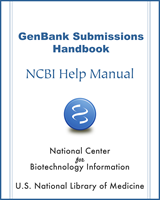NCBI Bookshelf. A service of the National Library of Medicine, National Institutes of Health.
The GenBank Submissions Handbook [Internet]. Bethesda (MD): National Center for Biotechnology Information (US); 2011-.
This publication is provided for historical reference only and the information may be out of date.
Why Should I Add Features to my Sequence?
What do you mean by feature annotation and why do I need to annotate my sequences?
Feature Annotation Using BankIt
Annotation of Coding Regions using BankIt
How do I add annotation for coding regions in my submission using BankIt?
Do I have to submit the translated sequence when I annotate my submission using BankIt?
Feature Annotation Using Sequin
Annotation of Coding Regions using Sequin
How do I add annotation for coding regions in my submission using Sequin?
Do I have to submit the translated sequence when I annotate my submission using Sequin?
Why Should I Add Features to my Sequence?
What do you mean by feature annotation and why do I need to annotate my sequences?
Feature annotation is the addition of biological features such as genes and associated coding regions, structural RNA, variation information, exon, introns, etc. to your submitted sequence. The annotation should include the location of the feature (start and stop) and a description of the feature.
The addition of feature annotation to your sequence submission:
Adding feature annotation will frequently provide an additional tool for reviewing the quality of primary nucleotide sequence data:
For example, annotating protein-coding regions will highlight potential errors in the nucleotide sequence, such as insertion/deletions (in/dels) or improper or uncertain base calls that result from the sequencing reads.
See an alphabetic list of available Features in the Sequin Help documentation (These Features can be used in both Sequin and BankIt).
See the “Annotation using BankIt” and “Annotation using Sequin” sections of this Quick Start for information about how to annotate your sequences.
Can I submit a sequence without annotating it?
You must provide some type of annotation with your sequence such as:
The addition of feature annotation to your sequence submission:
Adding feature annotation will also provide an additional tool for reviewing the quality of primary nucleotide sequence data.
For example, annotating protein-coding regions will frequently highlight potential errors in the nucleotide sequence, such as insertion/deletions (in/dels) or improper or uncertain base calls that result from the sequencing reads.
See an alphabetic list of available Features in the Sequin Help documentation (These Features can be used in both Sequin and BankIt).
See the “Annotation using BankIt” and “Annotation using Sequin” sections of this Quick Start for information about how to annotate your sequences.
Feature Annotation Using BankIt
How do I annotate features in my submission using BankIt?
- 1.
At step 8 (“Features”) of the BankIt submission process, you will choose between:
- a.
Uploading a 5-column, tab-delimited table file containing your sequence features (select: “File” button)
OR- b.
Picking feature categories and feature types for your sequence from a list provided in an online BankIt form (select: “Form” button).
Benefits of using File data upload:
Benefits of using Form input:
- 2.
If you select the File upload button:
- a.
Click the “Browse” button and select the feature table .txt file you would like to upload.
- b.
Click the “Upload File” button and upload your file.
- c.
Find the “Current Features” section of the Features (Overview) page, where you will see a list of the features created from the table you just uploaded. Next to each feature on the list are buttons that allow you to either edit a feature or remove it entirely.
- d.
Scroll to the bottom of the “Current Features” section and click “Continue” to go to the next step of the submission process once the features have been entered to your satisfaction.
- e.
Features can be edited or deleted before continuing to the Review and Submit steps.
- 3.
If you select the “Form” button:
- a.
Select one category from the five general feature categories presented:
- b.
Select the appropriate feature type if presented with a choice after selecting the feature category.
- c.
Click the “Add” button. On the new page that appears, provide the specific details for the feature (e.g. nucleotide intervals, protein name, rRNA name, gene name, etc.).
- d.
Click the “Accept” button at the bottom of the page.
- e.
On the “Features (Overview)” page, find the “Current Features” section. You will see a list of the features created using the data you provided. Next to each feature on the list are buttons that allow you to either edit a feature or remove it entirely before continuing to the Review and Submit steps.
- f.
Go to the bottom of the “Current Features” section of the page, and click “Continue” to go to the next step of the submission process once the features have been entered to your satisfaction.
Annotation of Coding Regions using BankIt
How do I add annotation for coding regions in my submission using BankIt?
The easiest way to add annotation for coding regions in your submission is to:
but, you can also:
Do I have to submit the translated sequence when I annotate my submission using BankIt?
Generally, there is no need to provide the translations yourself since:
Feature Annotation Using Sequin
How do I annotate features in my submission using Sequin?
As Sequin has a number of annotation options, the answer to this question depends on the nature of the annotation you wish to add to your sequence:
You can either enter them when prompted by Sequin during the submission process, or you can use the “Record Viewer Annotate Menu”, which will provide you with a list of annotation options.For more information on how to use the Record Viewer Annotate Menu, see the Features section of the Sequin Help Documentation.
Use the Batch Feature Apply option if the feature you wish to annotate spans the entire nucleotide sequence of each member of the set. You cannot annotate specific nucleotide locations using this option.For more information about the Batch Feature Apply option, see the Annotate Menu section of the Sequin Help Documentation.
Use the Feature Propagate option. For more information about the Feature Propagate option, see the Feature Propagate section of the Sequin Help Documentation.
Use the Alignment Assistant. For more information about the Alignment Assistant, see the Alignment Assistant section of the Sequin Help Documentation.
You can create a five-column, tab-delimited feature table and import it into Sequin.See the step-by-step instructions for making a tab-delimited table in this Quick Start.
See the “Submission of Annotation Using a Table” page of the Sequin help documentation for additional information about the use of annotation tables in Sequin.
Annotation of Coding Regions using Sequin
How do I add annotation for coding regions in my submission using Sequin?
The easiest way to add annotation for coding regions in your submission is to:
but, you can also:
Do I have to submit the translated sequence when I annotate my submission using Sequin?
Generally, there is no need to provide the translations yourself since:
- Annotating your Sequence for Submission - The GenBank Submissions HandbookAnnotating your Sequence for Submission - The GenBank Submissions Handbook
Your browsing activity is empty.
Activity recording is turned off.
See more...