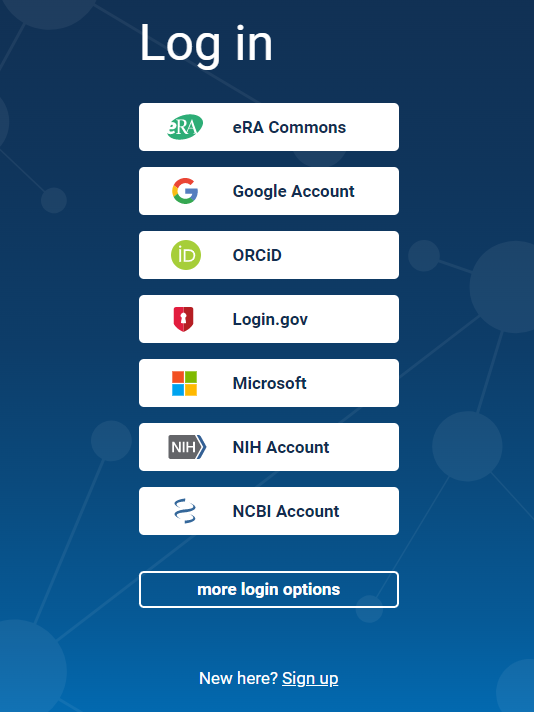Logging into the dbGaP Submission Portal
If this is your first time logging into the submission portal, choose "New here? Sign up."
If you have a submission portal account that is already linked to a third party for authentication, choose the method by clicking eRA Commons, Google Account, ORCiD, Login.gov, Microsoft, NIH Account, or more login options. The additional options are PayPal, universities, and other research institutions.
If you have a submission portal account that is not yet linked to a third party, choose NCBI Account and enter your username and password. You will be prompted to retire your password and link to a third party account for authentication.
If you're uncertain if you already have a submission portal account, or if your account is linked to a third party, you may ask us at dbgap-sp-help@ncbi.nlm.nih.gov.
For other help topics, see the dbGaP Study Submission Guide.