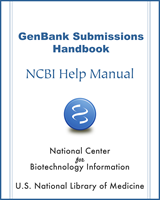NCBI Bookshelf. A service of the National Library of Medicine, National Institutes of Health.
The GenBank Submissions Handbook [Internet]. Bethesda (MD): National Center for Biotechnology Information (US); 2011-.
This publication is provided for historical reference only and the information may be out of date.
Time Required to Process Submission
How long will it take for me to get my accession number once I’ve submitted?
Acknowledgement of Submission
When I submit a sequence using BankIt, how will I know that GenBank actually got my submission?
Accession Numbers
Time Required to Process Submission
How long will it take for me to get my accession number once I’ve submitted?
Most submissions are assigned accession numbers within two working days of their arrival at GenBank. This time-frame may vary slightly depending on the volume of incoming submissions at the time you submit.
If you have not annotated your sequence or provided all the necessary information in your submission, you will be contacted for this information prior to the assignment of an accession number.
Note: the receipt of an accession number does not mean that your GenBank submission is processed and available online. See the answer to “How long does it take to process my submission?”for information on GenBank submission processing.
If you have not heard from us within two working days and wish to inquire about the status of your submission, do the following:
If you submitted via BankIt:
Email a message to vog.hin.mln.ibcn@nimda-bg, asking us to check the status of your submission. State in your message the email address that you used in your submission to GenBank, the BankIt ID, and the date you completed the BankIt submission process.
If you submitted via Sequin:
Email a message to vog.hin.mln.ibcn@nimda-bg, asking us to check the status of your submission. State in your message the email address that you used to submit to GenBank, the sequin file name, and the date you emailed the file.
How long does it take to process my submission? You sent my accession number, but I can’t find my sequence in GenBank.
Submissions are not automatically deposited into the GenBank database after being assigned their accession numbers.
Your sequences will first be examined and processed individually by the GenBank annotation staff members to determine if they contain errors or problems. When your record is processed, we will contact you if we require additional information. When your record is complete, a final copy of your GenBank record will be sent to you, and the record will be made publicly available.
Acknowledgement of Submission
When I submit a sequence using BankIt, how will I know that GenBank actually got my submission?
Each time you send a submission to GenBank via BankIt, an automatic reply is generated and sent to the email address used in your submission. This automatic reply states that you will be hearing from the GenBank submissions staff within two working days.
If has been two working days since you completed the BankIt submissions process, and you haven’t yet received a response, do the following:
Email a message to vog.hin.mln.ibcn@nimda-bg, asking us to check the status of your submission. Be sure to state in your message the email address that you used in your submission to GenBank, the BankIt ID, and the date you completed the BankIt submission process.
I emailed my Sequin submission to GenBank, but have not received an acknowledgement that my submission was ever received.
When we receive a new Sequin submission, an automatic reply is generated and sent to the email address used in your submission. This automatic reply states that you will be hearing from the GenBank submissions staff within two working days.
Make certain that you have actually emailed the .sqn submission files generated by the Sequin program to vog.hin.mln.ibcn@bus-bg as instructed in the dialog box at the end of the submission. Remember: Sequin does not automatically transmit the completed file for you at the end of the Sequin process.
If it has been two working days since you emailed your .sqn files to GenBank’s submissions staff, and you haven’t yet received a response, do the following:
Email a message to vog.hin.mln.ibcn@nimda-bg, asking us to check the status of your submission. Be sure to state in your message the email address that you used to submit to GenBank, the sequin file name, and the date you emailed the file.
Accession Numbers
I’ve finished the Sequin process and sent in my Sequin submission, but I’ve not received my accession numbers.
Make certain that you have actually emailed the .sqn submission files generated by the Sequin program to vog.hin.mln.ibcn@bus-bg as instructed in the dialog box at the end of the submission. Remember: Sequin does not automatically transmit the completed file to GenBank for you at the end of the Sequin process.
If it has been two working days since you emailed your .sqn files to GenBank’s submissions staff, and you have not received accession numbers, you can:
Or
- Submission Processing - The GenBank Submissions HandbookSubmission Processing - The GenBank Submissions Handbook
Your browsing activity is empty.
Activity recording is turned off.
See more...