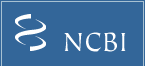|
| Status |
Public on Aug 28, 2015 |
| Title |
monocyte |
| Sample type |
RNA |
| |
|
| Source name |
RAW264.7 cells
|
| Organism |
Mus musculus |
| Characteristics |
cell line: RAW264.7 cells
|
| Extracted molecule |
total RNA |
| Extraction protocol |
Lyse cells directly in a culture dish by adding 1 ml of TRIzol Reagent to a 3.5 cm diameter dish, and passing the cell lysate several times through a pipette. The amount of TRIzol Reagent added is based on the area of the culture dish (1 ml per 10 cm2) and not on the number of cells present.
|
| Label |
CY3
|
| Label protocol |
Add 1ug of total RNA to a 1.5-mL microcentrifuge tube. Add 1.2 μL of T7 Promoter Primer. Use nuclease-free water to bring the total reaction volume to 11.5 μL. Denature the primer and the template by incubating the reaction at 65°C in a circulating water bath for 10 minutes. Place the reactions on ice and incubate for 5 minutes. Immediately prior to use, gently mix the components listed in the following table for the cDNA Master Mix by adding in the order indicated, and put on ice. Briefly spin each sample tube in a microcentrifuge to drive down the contents from the tube walls and the lid. Return the tubes to ice. Add 8.5 μL of cDNA Master Mix to each sample tube and mix by pipetting up and down. Incubate samples at 40°C in a circulating water bath for 2 hours. Move samples to a 65°C circulating water bath and incubate for 15 minutes. Move samples to ice. Incubate for 5 minutes. Spin samples briefly in a microcentrifuge to drive down tube contents from the tube walls and lid. Immediately prior to use, gently mix the components listed in the following table in the order indicated for the Transcription Master Mix by pipetting at room temperature. Add 60 μL of Transcription Master Mix to each sample tube. Gently mix by pipetting. Incubate samples in a circulating water bath at 40°C for 2 hours.
|
| |
|
| Hybridization protocol |
Add 500 μL of nuclease-free water to the vial containing lyophilized 10X Blocking Agent. Mix by gently vortexing. For each microarray, add each of the components as indicated in the tables as below to a 1.5 mL nuclease-free microfuge tube. Mix well but gently on a vortex mixer. Incubate at 60°C for exactly 30 minutes to fragment RNA. Add 2x GEx Hybridization Buffer HI-RPM to the array to stop the fragmentation reaction. Slowly place an array “active side” down onto the SureHyb gasket slide, so that the “Agilent”-labeled barcode is facing down and the numeric barcode is facing up. Verify that the sandwich-pair is properly aligned. Place the SureHyb chamber cover onto the sandwiched slides and slide the clamp assembly onto both pieces. Vertically rotate the assembled chamber to wet the gasket and assess the mobility of the bubbles. Place assembled slide chamber in rotisserie in a hybridization oven set to 65°C. Set your hybridization rotator to rotate at 10 rpm. Hybridize at 65°C for 17 hours.
|
| Scan protocol |
1.Assemble the slides into an slide holder. 2.Place assembled slide holders into scanner carousel. 3.Verify scan settings for one-color scans. Parameters, Scan region: Scan Area (61 x 21.6 mm), Scan resolution (μm): 5, 5μm scanning mode: Single Pass, eXtended Dynamic range: (selected), Dye channel: Green, Green PMT: XDR Hi 100%, XDR Lo 10%.
|
| Description |
RAW264.7 cells were induced with RANKL (100 ng/ml) and M-CSF (50 ng/ml)for 0 h.
|
| Data processing |
Software: Agilent Feature Extraction Procedure: 1. Open the Agilent Feature Extraction (FE) software. 2. Add the images (.tif) to be extracted to the FE Project. 3. Set FE Project Properties. 4. Check the Extraction Set Configuration. 5. Save the FE Project (.fep) by selecting File > Save As and browse for desired location. 6. Select Project > Start Extracting and export data to txt. Software: Agilent Feature Extraction Procedure: 1. Open the Agilent Feature Extraction (FE) software. 2. Add the images (.tif) to be extracted to the FE Project. 3. Set FE Project Properties. 4. Check the Extraction Set Configuration. 5. Save the FE Project (.fep) by selecting File > Save As and browse for desired location. 6. Select Project > Start Extracting and export data to txt. 1.Open the Agilent Feature Extraction (FE) software. 2.Add the images (.tif) to be extracted to the FE Project. 3.Set FE Project Properties. 4.Check the Extraction Set Configuration. 5.Save the FE Project (.fep) by selecting File > Save As and browse for desired location. Select Project > Start Extracting and export data to txt.
|
| |
|
| Submission date |
Aug 27, 2015 |
| Last update date |
Aug 28, 2015 |
| Contact name |
Ce Dou |
| E-mail(s) |
lance.douce@gmail.com
|
| Phone |
+8613883443401
|
| Organization name |
Third Military Medical University
|
| Street address |
Gaotanyan Street No.30
|
| City |
Chongqing |
| State/province |
Chongqing |
| ZIP/Postal code |
400038 |
| Country |
China |
| |
|
| Platform ID |
GPL19286 |
| Series (1) |
| GSE72478 |
lncRNA and mRNA expression profiles during osteoclastogenesis |
|