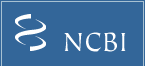Download GEO data
All the data in GEO can be downloaded in a variety of formats using a variety of mechanisms. The following information lists download options and formats.
Download original GEO records Expand all
Links on Series records
Links to experiment family downloads in various formats and supplementary files are provided at the foot of each GEO Series record. These files are compressed using gzip (.gz or .tgz extension). To unzip and read these files, please use a utility such as WinZip or 7-Zip.
FTP download
All GEO records and raw data files are freely available for bulk download from our FTP site. Please see our README for details on directory structure and file formats. However, GEO now holds such large numbers of submissions that some parent directories can no longer be accessed using web browsers due to time-out errors. In such cases it is necessary to bypass the parent directory and go directly to the target directory, e.g. for Series GSE1000:
ftp://ftp.ncbi.nlm.nih.gov/geo/series/GSE1nnn/GSE1000/matrix/
Note that most files on the FTP site are compressed using gzip (.gz or .tgz extension).
To unzip and read these files, please use a utility such as WinZip or
7-Zip.
Alternatively, if you have UNIX, use the tar and gunzip commands to extract the files, e.g.,
$ tar -xf GSExxxx_RAW.tar
$ gunzip *gz
More general information about accessing NCBI's FTP server and optimizing bulk FTP transfers is provided here.
If you plan to perform a very large number or volume of downloads, you might consider high-throughput file transfer using Aspera Connect - please contact us at geo@ncbi.nlm.nih.gov for details.
Accession Display Bar
The Accession Display bar is found at the top of each GEO record and can be used to download or view complete or partial records, or related Platform, Sample and Series records. The Scope feature allows display of a single accession number (Self) or any (Platform, Sample, or Series) or all (Family) records related to that accession. Amount dictates the quantity of data displayed, with choices including metadata only (Brief), metadata and the first 20 rows of the data table (Quick), data table only (Data), or full metadata/data table records (Full). Format controls whether records are displayed in HTML, SOFT (plain text) or MINiML (XML) format.
Construct a URL
An alternative to using the Accession Display Bar described above is to construct a URL to retrieve data. URLs are formatted as in the following example:
https://www.ncbi.nlm.nih.gov/geo/query/acc.cgi?acc=gpl96&targ=self&view=brief&form=text
This URL will retrieve a text file containing the 'brief' view of accession GPL96.
The possible values for each component are:
- acc = a valid GEO accession i.e., gplxxx, gsmxxx or gsexxx
- targ = self, gsm, gpl, gse or all
- view = brief, quick, data or full
- form = text, html or xml
Note that your browser may time-out when html format is selected for particularly large retrievals. Alternatively, if you have perl, you can use this mechanism to retrieve data as follows:
$ perl -MLWP::Simple -e "getprint 'https://www.ncbi.nlm.nih.gov/geo/query/acc.cgi?acc=GSM313800&targ=self&view=full&form=text'"
Programmatic access
GEO records metadata can be programmatically accessed and retrieved using a suite of programs called the Entrez Programming Utilities (E-Utils), see more information...
Entrez GEO DataSets query downloads
All original records can be searched and retrieved using the Entrez GEO DataSets interface. Results can be exported by setting the tool bar at the top of the page to 'Send to: File'.
Download curated DataSets and Profiles Expand all
Links on DataSet records
Links to DataSet SOFT files are available under the 'download' button on each DataSet record. These files are compressed using gzip (.gz or .tgz extension). To unzip and read these files, please use a utility such as WinZip or 7-Zip.
FTP download
All GEO DataSet records are freely available for bulk download from our FTP site. These files are compressed using gzip (.gz extension). To unzip and read these files, please use a utility such as WinZip or 7-Zip. Alternatively, if you have UNIX, use the gunzip command to uncompress the files, e.g.,
Command line:
$ gunzip *gz
Programmatic access
GEO records metadata can be programmatically accessed and retrieved using a suite of programs called the Entrez Programming Utilities (E-Utils), see more information...
Profile values downloads
Use the 'Download profile data' button at the top of Entrez GEO Profiles retrieval pages to download the expression values of genes found in your query.
Entrez GEO DataSets and Entrez GEO Profiles query downloads
It is possible to export Entrez GEO DataSets and Entrez GEO Profiles document summaries by setting the tool bar at the head of the page to 'Send to: File'.