Requesting a Status Change for Public SRA Data
Introduction
This page documents the steps to Suppress or Withdraw SRA data that are already public. For instance, a user may want to suppress data that were released prior to the publication of the accompanying manuscript.
For more information on NCBI data processing and further details about data status changes, please see our sequence data processing guidelines.
NCBI does not directly manage the status of sequence data that are submitted to other INSDC members (EBI, DDBJ). You must work directly with those INSDC members to change the status of those data.
Note: Requesting a status change for runs and then attempting to submit the same data files again will result in significantly delayed processing of the submission.
Requesting Data Status Change
You can request a status change for each SRA run if it meets the following criteria:
- The accession's status is Public
- You wish to Suppress or Withdraw the accession
- You can access the associated BioProject on your Submission Portal Manage Data page
To request a status change:
- Log into the Submission Portal.
- Click the Manage Data tab.
- From the Search field, enter the BioProject accession (PRJNA#) or keywords from the project title to search for the BioProject.
- Reduce the number of records displayed by browsing the BioProject tab, searching, or filtering for your results.
Figure 1: Searching the Manage Data Page
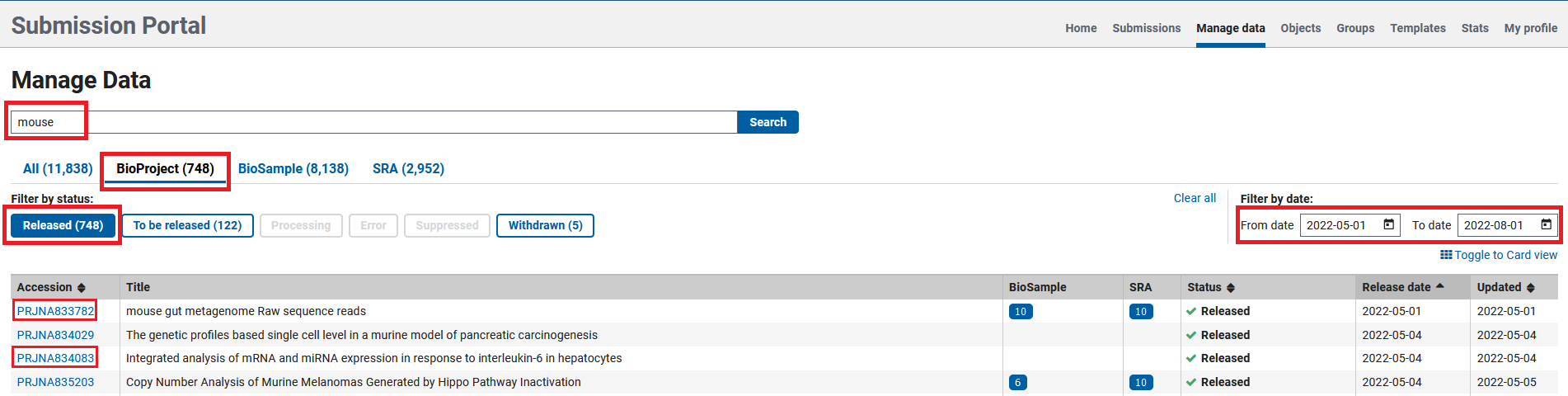
- Click the BioProject Accession (PRJNA#) linked to the runs you want to suppress or withdraw. The BioProject page displays.
- Scroll to the bottom section of the page. The SRA tab is selected.
- Use the Search box or Status Filters to reduce the list of Runs if needed.
- Check the boxes to the left of the SRA accessions you want to update. The total number of runs selected is displayed above the accession table as rows selected.
Figure 2: Selecting Accessions from the BioProject Page
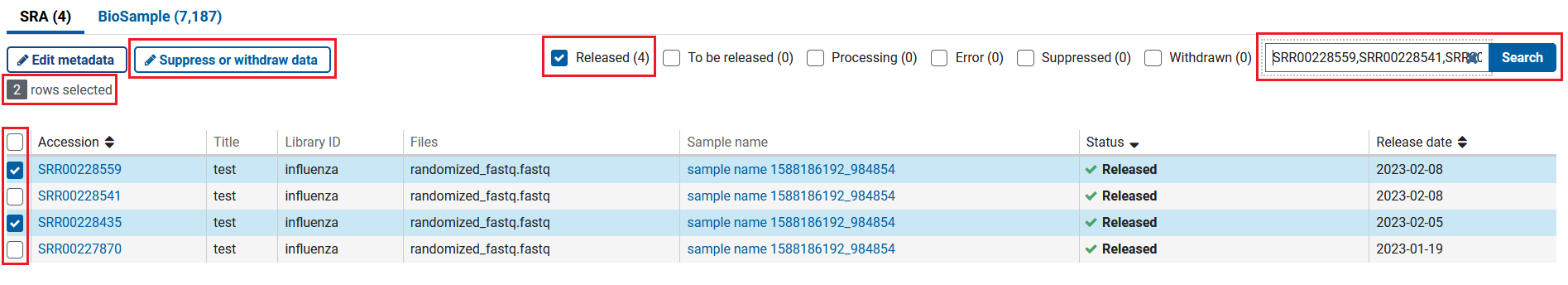
- Click the Suppress or withdraw data button. The Suppress or withdraw data window displays.
- From the Suppress or withdraw data window, select your Reason for change, new release date in calendar widget (if applicable), and add a comment if desired (optional).
- If you select Released prematurely, a calendar widget displays so you can select a new release date.
Figure 3: Suppress or withdraw data - Reason for Change Window
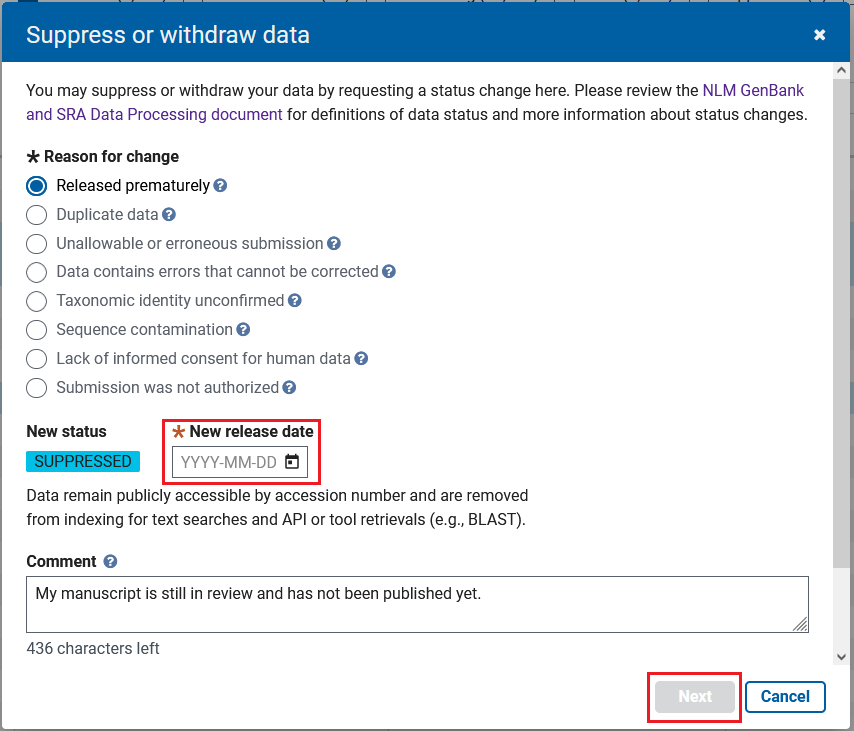
- Click the Next button
- From the Confirmation window, confirm all details are correct.
- To make a change, click the Back button
- To cancel the request, click the Cancel button
- If all details are correct, click the Submit button to send the request for approval.
Your change request is sent to the SRA Help Desk. An automated email reply with a case number is sent to the primary email address associated with your Submission Portal account. If you do not receive a case number within 48 hours, or to request a status change for SRA data that is not public, please write to sra@ncbi.nlm.nih.gov. You should receive a reply from one of our curators within 48 hours during the standard work week.
Under the Manage Data tab, the Status column of the SRR accession(s) will update to indicate a status change is pending. You will not be able to submit another update request for the selected accessions until the status change has been fully resolved.
Figure 4: The status column displays the Requested status (pending) until the request is resolved
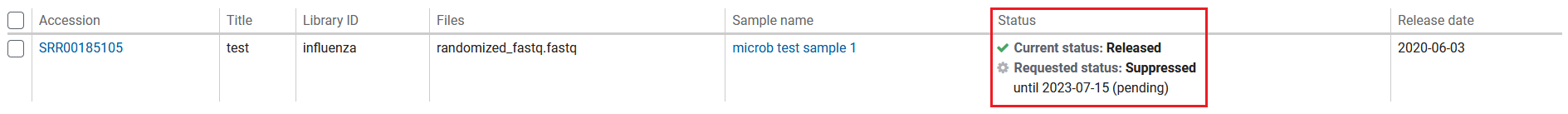
Change Public Release Date
To change the release date for data that are currently private, please refer to our page on changing release date instead.
Change SRA Metadata
If you simply need to make a content or metadata update to a record, do not request a status update, please refer to our update guide instead.
Contact SRA staff
Email sra@ncbi.nlm.nih.gov for help.
