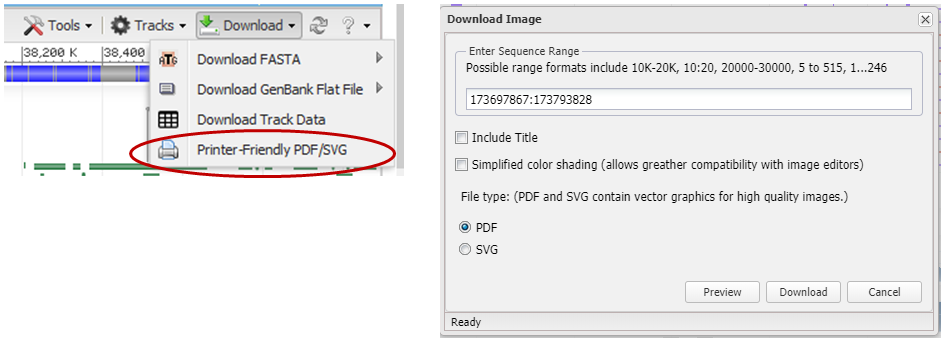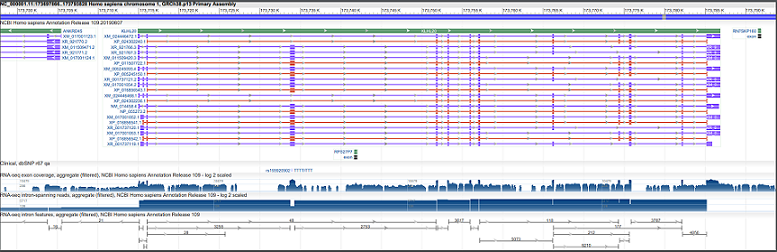Download PDF or SVG images
You can download vector graphics images of the graphical display using the option "Printer-Friendly PDF/SVG" found in the Download menu on the top toolbar of the graphical viewer.
The Download Image dialog allows you to adjust the coordinate range of the desired image, choose to include a title (header) row, and/or render the image using simplified color shading. Simplified color shading may provide greater compatibility with third-party image editors.
The image may be downloaded as a PDF or SVG file. The Preview option opens the image file in a new browser window. This option may not be available for larger SVG files.
See below for an example of an SVG image from the graphical viewer with “Include Title” checked on and “Simplified color shading” unchecked.
PDF and SVG files are compatible with Adobe and InkScape image editors.
Table of Contents
- Sequence Viewer application
- Documentation Home
- General
- Help
- Interface
- Tutorials
- Manuals
- Demo pages
- Related Resources